Prefetch Plugin
Description
The purpose of the plugin is to increase the cache-hit ratio for a sequence of objects which URL paths follow a common pattern.
On every incoming URL request, the plugin can decide to pre-fetch the next object or more objects based on the common URL path pattern and a pre-defined pre-fetch policy.
Currently, most HLS video urls follow a predictable pattern, with most URLs containing a segment number. Since the segments are ~10s of content, the normal usage pattern is to fetch the incremental segment every few seconds. The CDN has its best chance of delivering a good user experience if the requests are served from cache. Since we can predict the next object fetched, we should be able to dramatically increase the chance of it being a cache hit.
This is primarily useful for:
less popular content. Popular movies’ segments are constantly being refreshed in cache by user requests. Less popular content is less likely to be in cache.
device failures. There can be a significant time gap between a seeding request and the user request. During this time, devices can fail, which cause cache misses. The time gap between the plugin’s request and the user’s request can be used to smooth over the failures.
Why do this? Isn’t seeding sufficient?
In practice the cache hit rate for the user facing HLS video content is never perfect 100%. This plugin should increase the cache hit rate.
The caches will eventually wrap. The unpopular content/tiers will be evicted, and not repopulated.
Disks fail. Content on these disk will become cache misses at least at that layer.
- Machines fail.
Content seeded on those machines will become misses
Content seeded while a machine is down will be seeded to the “wrong” machine
- Bugs.
- The content is usually managed by another organization which could have
issues determining all the content (especially international)
issues getting every asset on the storage service (i.e. AWS S3)
issues sending us the assets in time
ATS has had 5xx errors preventing seeding of assets
The process of seeding sometimes wastes significantly more resources then the normal usage.
How well it works
The Prefetch plugin was initially designed to assist the seeding performed by a separate subsystem / process which suffered the problems mentioned above.
The initial Prefetch plugin deployment graph below shows the per-POP cache-hit-ratio before and after its full deployment. It is worth mentioning that a small percentage of the requests did not follow a predictable pattern and were not handled by the plugin.
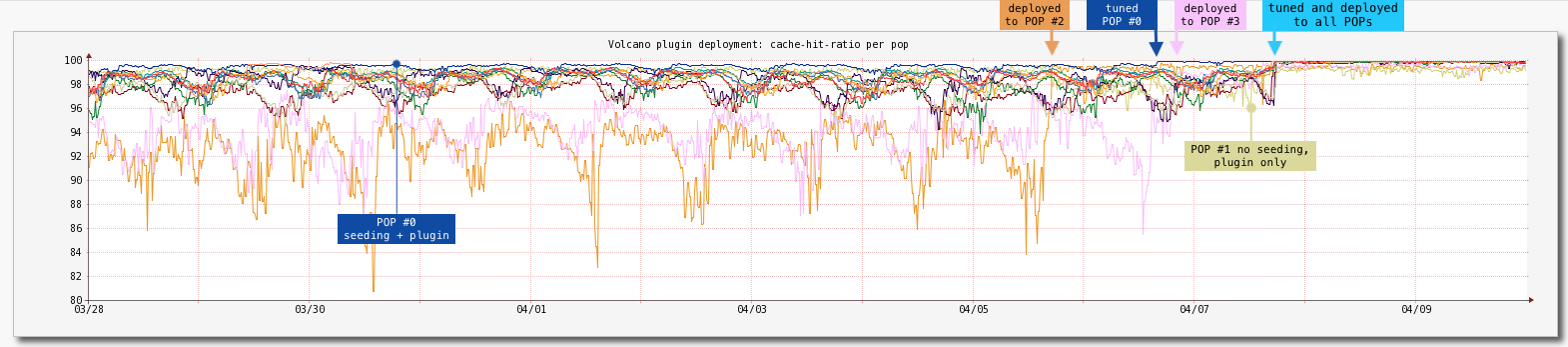
Prefetch plugin initial deployment.
All POPs were seeded periodically except for POP #1 and the plugin was deployed in the following order: POP #0, #1, #2, #3 and then to the rest at once.
POP #0 was the first plugin deployment and was used to tune its configuration for better results.
POP #1 was a “testing ground” for the “worst case” (no seeding at all, imperfect conditions like low traffic and poorer connectivity to origin) and relying only on the Prefetch plugin.
POP #2 and POP #3 experienced seeding problems (at times it reached ~60%, not shown here).
How does it work?
The primary use-case for the plugin is to work in a multi-tier (child-parent) environment where a consistent hashing of the URI is used to choose the next tier parent but a single-tier use case is also supported (should work w/o any code changes).
When a request comes to the child (only), the url is checked in an LRU. If the object exists in the LRU, we assume that we’ve pre-fetched the following object recently, and thus do not need to take any further action. If, however, the object is not found, we proceed with prefetching.
The plugin calculates the URI of the next segment, ATS performs the consistent hash calculation on it to find the appropriate parent, and sends that parent a request for it, including a special header. When the parent receives the request, it will either find it in cache or begin the fetch from its next tier. Since the request from the child has the special header, the parent will only send the headers of the object back to the client, saving network and processing bytes. The child thus does not cache the pre-fetched object which is ok since the user may not hit that same child for the subsequent object.
Then, when the user makes their next request for the pre-fetched object, the child that handles the request will perform the consistent-hash, find the same parent that got the pre-fetch request, and be served from its cache.
Usage
- Dual-tiered usage - the plugin runs in 2 modes (2 instances)
the front-tier instance decides if the “next” object needs prefetching based on the pre-fetch policy and only sends a signal to the back-tier
the back-tier instance responds quickly w/o returning any objects to the front-tier and actually performs the background fetch.
Single-tier usage - the plugin runs on the first user facing tier.
How the “next” object path is calculated
The cache key of an incoming URL is checked against the fetching policy defined by
--fetch-policy.If the next object is to be pre-fetched the
--fetch-path-pattern=/regex/capture/is used to transform the incoming URL path into the nextThe number of prefetched objects is specified by
—fetch-countThe hostname of the prefetch request can be replaced by using
--replace-host
Let say we have the following setup
map http://example.com http://origin.com \
@plugin=cachekey.so @pparam=--remove-all-params=true \
@plugin=prefetch.so \
@pparam=--fetch-policy=simple \
@pparam=--fetch-path-pattern=/(.*-)(\d+)(.*)/$1{$2+2}$3/ \
@pparam=--fetch-count=3 \
@pparam=--replace-host=example-seed.com
If the “incoming” URL is
http://example.com/path/file-104.mov?a=a&b=b
the following URLs will be requested to be prefetched
http://example-seed.com/path/file-106.mov?a=a&b=b
http://example-seed.com/path/file-108.mov?a=a&b=b
http://example-seed.com/path/file-110.mov?a=a&b=b
Note --fetch-path-pattern is a PCRE regex/capture pattern and
{$2+2} is a mechanism to calculate the next path by adding or
subtracting integer numbers. The operands will be treated as unsigned
32-bit integers. Invalid numbers are treated as zeroes, and numbers
too large will be interpreted as 232-1. If subtraction results in
a negative number, 0 is returned instead. An output width may be
specified with an integer followed by a colon, e.g. {8:$2+2},
causing the resulting number to be padded with leading zeroes if it
has fewer digits than the width.
To allow larger numbers, the following parameter is supported
@pparam=--fetch-overflow=64
This treats the operands as unsigned 64-bit integers. Numbers too large will be interpreted as 264-1. Note in this case that adds between 2 very large numbers might result in overflow.
To allow arbitrary numbers, the following parameter is supported
@pparam=--fetch-overflow=bignum
Additionally bytewise decimal string add/subtract is supported which allows arbitrary big numbers. The regex must use d+ to ensure that only digits are passed in the string.
CMCD (Common Media Client Data) CMCD-Request header with nor field
If the --cmcd-nor option is specified the Cmcd-Request header with nor field is handled.
With setup
map http://example.com http://origin.com \
@plugin=cachekey.so @pparam=--remove-all-params=true \
@plugin=prefetch.so \
@pparam=--cmcd-nor=true
If the incoming request is
http://example-seed.com/path/someitem.m4a
with header
Cmcd-Request: nor="otheritem.m4a"
The following URL will be requested to be prefetched
http://example-seed.com/path/otheritem.m4a
Overhead from next object prefetch
Consuming extra resources
The plugin uses more CDN resources to improve the user experience. The plugin attempts to minimize the extraneous resources used.
The prefetch policy (LRU) attempts to minimize the URLs fetched. The popular video segments (which represent the majority of the requests) will quickly populate the LRU, preventing their pre-fetching.
If the original request is for the last segment in the video, the plugin will make our system have a frivolous request to origin for the next non-existent segment.
If the user stops watching the video, the plugin may (if not popular) make a request for a single segment that goes un-requested.
Minimizing next object prefetch overhead
The current implementation relies on the following assumptions and engineering compromises:
First match the next object pattern defined by
--fetch-path-patternplugin parameter, not matching requests are ignored (prefetch is never triggered)Define a prefetch policy which tries to suppress unnecessary next object prefetches for the most recently used requests which are assumed should be already in cache. Currently only
lru:npolicy is supported, it is using an URI-hash LRU cache which evicts the least recently used elements first. Every request’s cache key is checked against it and if found the next object prefetch is skipped/cancelled. (side note: thelru:nis not the same as cache_promote plugin lru, the latter is rather a frequency divider for the most recently used URIs).Always use request’s cache key instead of request’s URI and also remove the query parameters from the key which guarantees that multiple different requests which would result in using the same cache key are not considered as separate requests (which could bloat/dilute the LRU cache if not normalized)
Check if the fetch request is unique. A
simpleprefetching policy is always used to make sure prefetches for the same object (same cache key) are never triggered simultaneously.Check if already cached. Before triggering the prefetch request to the next tier it is always checked if the incoming object is already cached, assuming that if already cached there is a good change the next object would be cached as well.
Don’t fetch the response body and never cache at the front-tier. The front-tier marks the prefetch request with a special API header defined by
--api-headerplugin parameter. When received the back-tier responds right away before actually fetching the object (without a body), it just schedules the real prefetch at the back-tier.Cache-Control: no-storeis used to make sure the prefetch request response is never cached at the front-tier. In such a way resources are saved (time, memory, CPU, bandwidth, etc) and also unnecessary caching at the front-tier is avoided (where currently cache_promote plugin is already being used to alleviate the load on the disks).Throttle the prefetch activity - if necessary a limit can by imposed on the number of concurrent prefetch requests by using
--fetch-maxplugin parameter.Request amplification - when using
--fetch-queryit is easy to create request multiplication of malicious requests. Using tokenization is advisable when using--fetch-query.
Plugin parameters
--front-true- configures the plugin run on the front-tier, -false- to be run on the back-tier.--api-header- the header used by the plugin internally, also used to mark a prefetch request to the next tier in dual-tier usage.--cmcd-nor- prefetch for a Cmcd-Request header with nor field.--fetch-policy- fetch policy -simple- this policy just makes sure there are no same concurrent prefetches triggered (default and always used in combination with any other policy) -lru:n- this policy uses LRU to identify “hot” objects and triggers prefetch if the object is not found. n is the size of the LRU--fetch-count- how many objects to be prefetched.--fetch-path-pattern- regex/capture pattern that would transform the incoming into the next object path.--fetch-query- path to fetch relative to the incoming object path.--fetch-max- maximum concurrent fetches allowed, this would allow to throttle the prefetch activity if necessary--replace-host- allows the prefetch requests to be forwarded to a different host or remap rule (replaces the host in the prefetch request)--name-space- by default all plugin instances used for all remap use a single background fetch state, this parameter allows to specify a separate state per remap rule of per group of remap rules.--metrics-prefix- prefix for the metrics generated by the plugin.--exact-matchif
false(default) the fetch policy would use the incoming URL’s cache key to find out if the next object should be prefetched or not,if
truethe fetch policy would use the next URL’s cache key that to find out if the next object should be prefetched or not
--log-name- specifies a custom log name (if not specified a log is not created)
Metrics
The plugin maintains the following metrics:
- Prefetch request status related
fetch.active- number of currently active prefetch requests (counter)fetch.completed- number of successfully completed prefetch requests (counter)fetch.errors- number of failed prefetch requests (counter)fetch.timeouts- number of timed-out prefetch requests (counter)fetch.throttled- number of throttled prefetch requests (counter), throttle limit defined by--fetch-maxfetch.total- total number of prefetch requests (counter).
- Fetch policy related:
- all incoming request URIs are first matched against the next object pattern defined in
--fetch-path-pattern fetch.match.yes- number of requests matched the pattern (counter), eligible for triggering prefetch requestfetch.match.no- number of requests not matching the pattern (counter), ignored by the plugin, will never trigger prefetch request
- all incoming request URIs are first matched against the next object pattern defined in
- prefetch policy related (i.e.
--fetch-policy=lru:n) fetch.policy.yes- number of times (counter) the policy allowed scheduling of the prefetch request (forlru:npolicy cachekey was not found in the LRU)fetch.policy.no- number of times (counter) the policy disallowed scheduling of the prefetch request (forlru:npolicy cachekey was found in the LRU)fetch.policy.maxsize- size of the prefetch policy (gauge, i.e forlru:npolicy the max size isn)fetch.policy.size- current size of the prefetch policy (gauge, i.e forlru:npolicy the max size is a number <=n)
- prefetch policy related (i.e.
- before sending any new prefetch request plugin makes sure the object is not currently being prefetched (unique).
fetch.unique.yes- number of unique requests (counter), for which there are no current prefetch requests for the same object (cache key is used for this check).fetch.unique.no- number of not unique request (counter), for which there is currently prefetch running for the same object (cache key is used for this check).
- before sending any new prefetch request plugin makes sure the object is not already cached.
fetch.already_cached- number of prefetch requests not sent (cancelled) because the object was already in cache (likely no prefetch needed)
The exact metric name is defined by the following plugin parameters:
—metrics-prefix=<sample-prefix>—name-space=<sample-name-space>
For instance the final fetch.active metric will be called <sample-prefix>.<sample-name-space>.fetch.active