Plugin Development Introduction¶
This chapter provides a foundation for designing and writing plugins. Reading this chapter will help you to understand:
- The asynchronous event mode. This is the design paradigm used throughout Traffic Server; plugins must also follow this design. It includes the callback mechanism for Traffic Server to “wake up” your plugin and put it to work.
- Traffic Server’s HTTP processing, with an overview of the HTTP state machine.
- How plugins can hook onto and modify/extend Traffic Server’s HTTP processing.
- A Roadmap with an overview of the functionality provided by the Traffic Server API.
Roadmap¶
This chapter has provided an overview of Traffic Server’s HTTP processing, API hooks, and the asynchronous event model. Next, you must understand the capabilities of Traffic Server API functions. These are quite broad:
HTTP header manipulation functions
Obtain information about and manipulate HTTP headers, URLs, & MIME headers.
HTTP transaction functions
Get information about and modify HTTP transactions (for example: get the client IP associated to the transaction; get the server IP; get parent proxy information)
IO functions
Manipulate vconnections (virtual connections, used for network and disk I/O)
Network connection functions
Open connections to remote servers.
Statistics functions
Define and compute statistics for your plugin’s activity.
Traffic Server management functions
Obtain values for Traffic Server configuration and statistics variables.
Below are some guidelines for creating a plugin:
- Decide what you want your plugin to do, based on the capabilities of the API and Traffic Server. The two kinds of example plugins provided with this SDK are HTTP-based (includes header-based and response transform plugins), and non-HTTP-based (a protocol plugin). These examples are discussed in the following chapters.
- Determine where your plugin needs to hook on to Traffic Server’s HTTP processing (view the HTTP Transaction State Diagram.
- Read Header-Based Plugin Examples to learn the basics of writing plugins: creating continuations and setting up hooks. If you want to write a plugin that transforms data, then read HTTP Transformations.
- Figure out what parts of the Traffic Server API you need to use and then read about the details of those APIs in this manual’s reference chapters.
- Compile and load your plugin (see Getting Started.
- Depending on your plugin’s functionality, you might start testing it by issuing requests by hand and checking for the desired behavior in Traffic Server log files. See the *Traffic Server Administrator’s Guide* for information about Traffic Server logs.
Asynchronous Event Model¶
Traffic Server is a multi-threaded process. There are two main reasons why a server might use multiple threads:
- To take advantage of the concurrency available with multiple CPUs and multiple I/O devices.
- To manage concurrency from having many simultaneous client connections. For example, a server could create one thread for each connection, allowing the operating system (OS) to control switching between threads.
Traffic Server uses multiple threads for the first reason. However, Traffic Server does not use a separate OS thread per transaction because it would not be efficient when handling thousands of simultaneous connections.
Instead, Traffic Server provides special event-driven mechanisms for efficiently scheduling work: the event system and continuations. The event system is used to schedule work to be done on threads. A continuation is a passive, event-driven state machine that can do some work until it reaches a waiting point; it then sleeps until it receives notification that conditions are right for doing more work. For example, HTTP state machines (which handle HTTP transactions) are implemented as continuations.
Continuation objects are used throughout Traffic Server. Some might live for the duration of the Traffic Server process, while others are created (perhaps by other continuations) for specific needs and then destroyed. Traffic Server Internals (below) shows how the major components of Traffic Server interact. Traffic Server has several processors, such as cache processor and net processor, that consolidate cache or network I/O tasks. Processors talk to the event system and schedule work on threads. An executing thread calls back a continuation by sending it an event. When a continuation receives an event, it wakes up, does some work, and either destroys itself or goes back to sleep & waits for the next event.
Traffic Server Internals
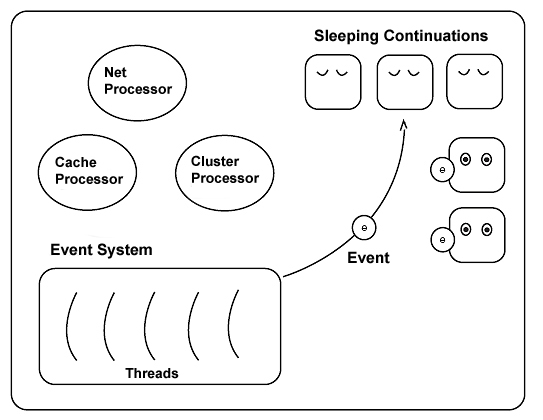
Traffic Server Internals
Plugins are typically implemented as continuations. All of the sample
code plugins (except hello-world) are continuations that are created
when Traffic Server starts up; they then wait for events that trigger
them into activity.
Traffic Server with Plugins
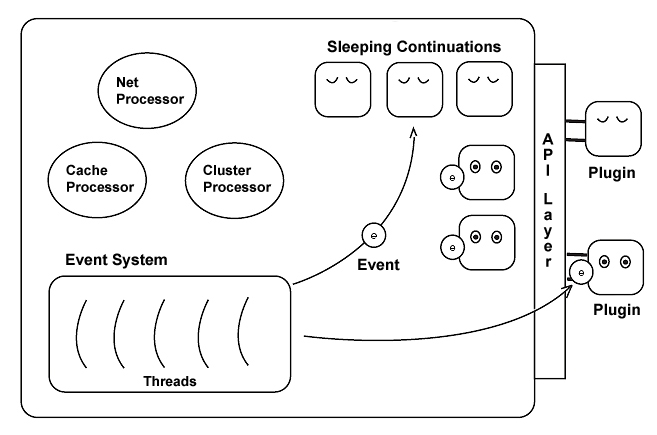
Traffic Server with Plugins
A plugin may consist of just one static continuation that is called
whenever certain events happen. Examples of such plugins include
blacklist-1.c, basic-auth.c, and redirect-1.c.
Alternatively, a plugin might dynamically create other continuations as
needed. Transform plugins are built in this manner: a static parent
continuation checks all transactions to see if any are transformable;
when a transaction is transformable, the static continuation creates a
type of continuation called a vconnection. The vconnection lives as
long as it takes to complete the transform and then destroys itself.
This design can be seen in all of the sample transform plugins. Plugins
that support new protocols also have this architecture: a static
continuation listens for incoming client connections and then creates
transaction state machines to handle each protocol transaction.
When you write plugins, there are several ways to send events to
continuations. For HTTP plugins, there is a “hook” mechanism that
enables the Traffic Server HTTP state machine to send your plugin wakeup
calls when needed. Additionally, several Traffic Server API functions
trigger Traffic Server sub-processes to send events to plugins:
TSContCall, TSVConnRead, TSCacheWrite, and
TSMgmtUpdateRegister, to name a few.
Naming Conventions¶
Traffic Server HTTP State Machine¶
Traffic Server performs sophisticated HTTP caching and proxying. Important features include checking for alternates and document freshness, filtering, supporting cache hierarchies, and hosting. Traffic Server handles thousands of client requests at a time and each request is handled by an HTTP state machine. These machines follow a complex state diagram that includes all of the states required to support Traffic Server’s features. The Traffic Server API provides hooks to a subset of these states, chosen for their relevance to plugins. You can view the API hooks and corresponding HTTP states in the HTTP Transaction State Diagram.
The example in this section (below) explains how a plugin typically intervenes and extends Traffic Server’s processing of an HTTP transaction. Complete details about hooking on to Traffic Server processes are provided in Hooks and Transactions.
HTTP Transaction¶
An HTTP transaction consists of a client request for a web document and Traffic Server’s response. The response could be the requested web server content or it could be an error message. The content could come from the Traffic Server cache or Traffic Server might fetch it from the origin server. The following diagram shows some states in a typical transaction - specifically, the scenario wherein content is served from cache.
Simplified HTTP Transaction
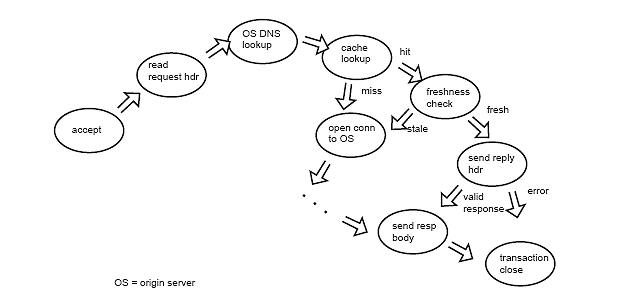
Simplified HTTP Transaction
In the diagram above, Traffic Server accepts the client connection, reads the request headers, looks up the origin server’s IP address, and looks for the requested content in the cache. If the content is not in the cache (a “miss”), then Traffic Server opens a connection to the origin server and issues a request for the content. If the content is in the cache (a “hit”), then Traffic Server checks it for freshness.
If the content is fresh, then Traffic Server sends a reply header to the client. If the content is stale, then Traffic Server opens a connection to the origin server and requests the content. The figure above, Simplified HTTP Transaction, does not show behavior in the event of an error. If there is an error at a any stage, then the HTTP state machine jumps to the “send reply header” state and sends a reply. If the reply is an error, then the transaction closes. If the reply is not an error, then Traffic Server first sends the response content before it closes the transaction.
API Hooks Corresponding to States
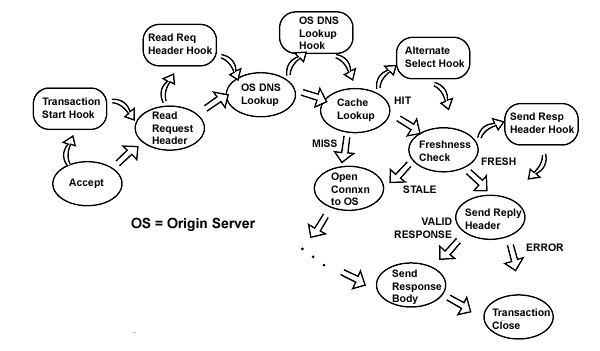
API Hooks Corresponding to States Listed in
You use hooks as triggers to start your plugin. The name of a hook reflects the Traffic Server state that was just completed. For example, the “OS DNS lookup” hook wakes up a plugin right after the origin server DNS lookup. For a plugin that requires the IP address of the requested origin server, this hook is the right one to use. The Blacklist plugin works in this manner, as shown in the Blacklist Plugin diagram below.
Blacklist Plugin
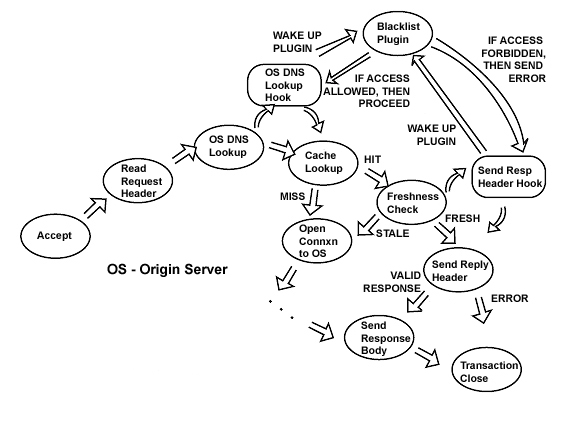
Blacklist Plugin
Traffic Server calls the Blacklist plugin right after the origin server DNS lookup. The plugin checks the requested host against a list of blacklisted servers; if the request is allowed, then the transaction proceeds. If the host is forbidden, then the Blacklist plugin sends the transaction into an error state. When the HTTP state machine gets to the “send reply header” state, it then calls the Blacklist plugin to provide the error message that’s sent to the client.
Types of Hooks¶
The Blacklist plugin’s hook to the origin server DNS lookup state is a global hook, meaning that the plugin is called every time there’s an HTTP transaction with a DNS lookup event. The plugin’s hook to the send reply header state is a transaction hook, meaning that this hook is only invoked for specified transactions (in the Blacklist Plugin example, it’s only used for requests to blacklisted servers). Several examples of setting up hooks are provided in Header-Based Plugin Examples and HTTP Transformations.
Header manipulation plugins, such as filtering, basic authorization, or redirects, usually have a global hook to the DNS lookup or the read request header states. If specific actions need to be done to the transaction further on, then the plugin adds itself to a transaction hook. Transformation plugins require a global hook to check all transactions for transformability followed by a transform hook, which is a type of transaction hook used specifically for transforms.